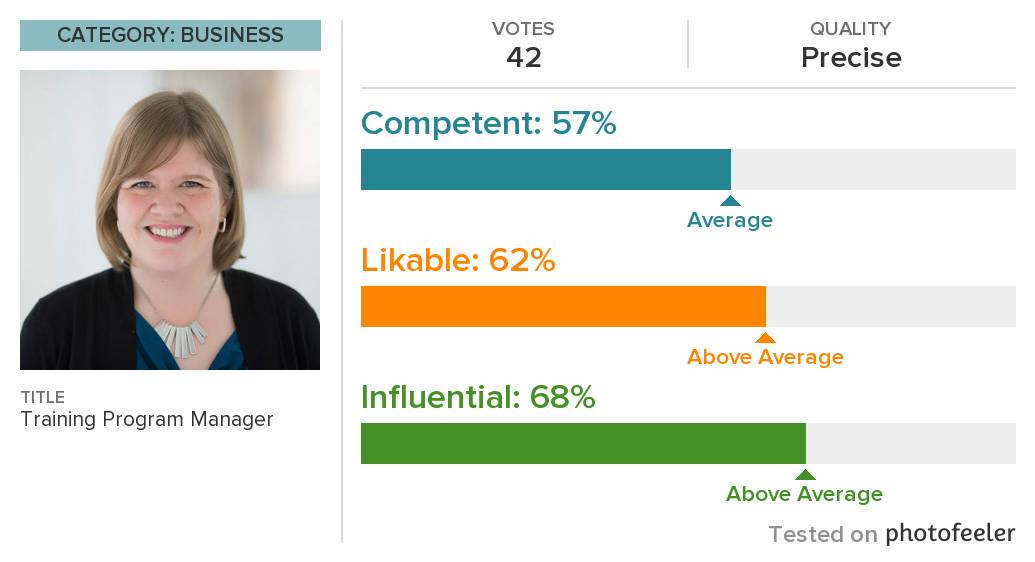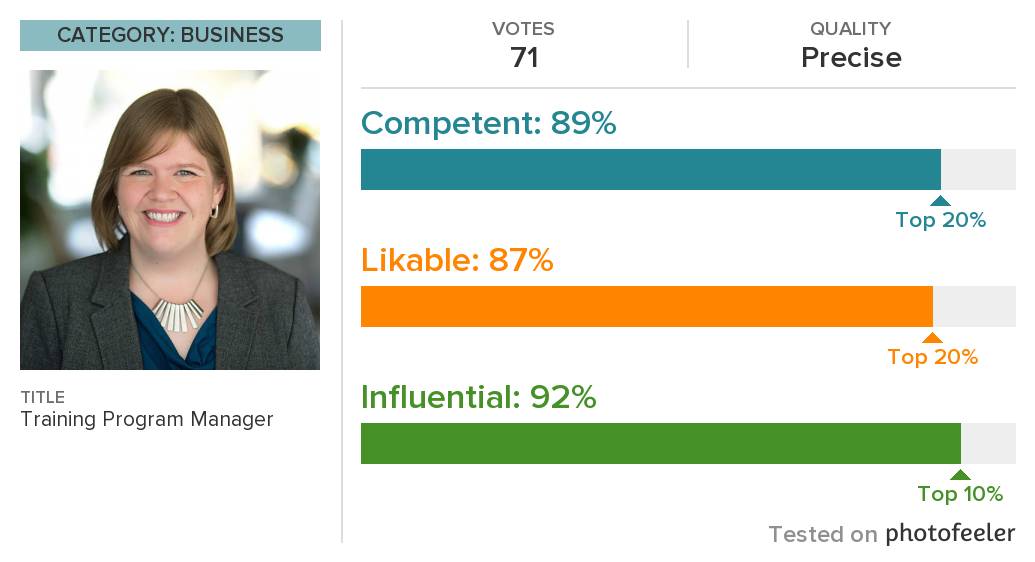Mentoring
 Mentoring is an extremely valuable way to speed up learning. Getting the opportunity to get feedback and glean knowledge from more experienced people who have been through what you’re going through is an incredible opportunity.
Mentoring is an extremely valuable way to speed up learning. Getting the opportunity to get feedback and glean knowledge from more experienced people who have been through what you’re going through is an incredible opportunity.
I think that sometimes we over-formalize it, though. I’ve experienced many of what I call “mentoring moments”– short, casual interactions where someone helped me learn something new or gain perspective. Likewise, I’ve been on the mentor side of these experiences as well, sharing knowledge and perspective with others who could immediately benefit.
I don’t think we pay enough attention to these great opportunities. I remember about 15 years ago, when I first learned about all the different selection tools in Photoshop. I wanted to make someone a new userpic for their LiveJournal (shut up, it was 2002) and I was painstakingly erasing a background, zoomed in, pixel by pixel. A designer I knew jumped in and said “Oh geeeez, you can do that so much faster, let me help you.” and he showed me how to easily select and delete just what I wanted.
Definitely a mentoring moment! Coming away from that, I knew to always check for an easier way if I found myself hip-deep in something detailed and tedious in Photoshop. And I watch for those opportunities now, much more closely.
I’ve also participated in formalized mentoring programs. While I get huge benefits from these (shoutout to my mentor Heather from 4 years ago!) I think they’re just part of how people can really strap their advancement to a jetpack.
Over the next couple weeks, keep an eye out for these mentoring moments. Can you show someone how to set the speed on the treadmill faster? Did someone help you get your WebEx session set up properly on the first try? All these go into making you and others smarter, more capable, and more awesome.